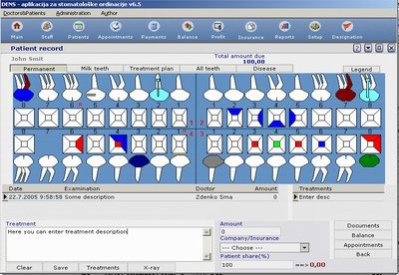Dental software 7.0
Free Trial Version
Publisher Description
Most people have investigated numerous dental packages on the market. However, when a potential customer investigates even reasonably priced packages he or she soon discovers hidden costs.
Our application is very informative and the potential customer will likely conclude that the program is complete and easy to use. Our application does not require specialized training. Anyone should be able to sit down and with very little effort start using our system.
Our customers can also rely on the fact that we will continue to improve our program, as we have also done for the last 10 years. The very first version of the program was written for the Windows 3.11. Current version of dental software working on any windows OS.
So if you choose us, you will choose reliability, quality for less than 200 euro with no hidden cost. Imposible? Download and check all options before you decide to buy it. Installation size is less than 3MB...
Setup and Training
MyDental software is easy to set up and easy to use. You will need maximum few hours to our software completely met. All versions of our software come with a comprehensive manual and context sensitive help screens.
If you have high-speed Internet access, we can remotely log onto your computer and assist you in setting up your software.
About Dental software
Dental software is a free trial software published in the Accounting & Finance list of programs, part of Business.
This Accounting & Finance program is available in English, Croatian, Other, Serbian, Serbo-Croatian, Spanish. It was last updated on 22 April, 2024. Dental software is compatible with the following operating systems: Other, Windows.
The company that develops Dental software is Mydentalsoftware. The latest version released by its developer is 7.0. This version was rated by 1 users of our site and has an average rating of 4.0.
The download we have available for Dental software has a file size of 2.10 MB. Just click the green Download button above to start the downloading process. The program is listed on our website since 2010-03-01 and was downloaded 110 times. We have already checked if the download link is safe, however for your own protection we recommend that you scan the downloaded software with your antivirus. Your antivirus may detect the Dental software as malware if the download link is broken.
How to install Dental software on your Windows device:
- Click on the Download button on our website. This will start the download from the website of the developer.
- Once the Dental software is downloaded click on it to start the setup process (assuming you are on a desktop computer).
- When the installation is finished you should be able to see and run the program.